How to Check the Di2 Battery Charge Level on Shimano Shifters

This article will show you how to check the Shimano Di2 battery level and shift mode status of your Di2 Shimano Derailleur system. You only need to press and hold any of the shift levers for .5 seconds and look at the battery LED as I explain below.
It’s a good idea to know the battery charge level of your Di2 shifters before you head out for a ride. I did not understand how to check the Di2 Battery level when I first got my DI2 system. On my second ride out I was unable to shift at all! The charge of my Di2 system must have been depleted somewhat when I bought it and I had no idea how to check it.
Fortunately I was able to plug the charger in for about 10 minutes and that was enough juice to get me out on the road for a short ride.
See Shimano Di2 Charging Instructions
It is super simple to check the battery on your Di2 system, once you know how to do it. I will explain what the lights mean, how to check the battery level and also how to determine what shift mode your bike is currently in.
How to check the Shimano Di2 Battery Level and what the indicator lights mean
Checking the status of your Di2 battery charge is super easy! The light you want to look at is the left light on your Junction Box A. The Junction Box A is the “Control Panel” of your Di2 system and it may be installed on the end of your handlebars like mine (see pic below) or mounted to the handlebars near the stem.


The picture below shows a different type of Junction Box A mounted under the stem. It also has a button and 2 LED indicator lights on it. It works virtually the same was as the bar-end Junction Box A.
I am going to refer to the first picture of the bar-end Junction box since this is the one I have.
You will notice the light on the left has a small battery symbol next to it. This is your battery status LED indicator.
How to read the battery indicator LED when checking your Shimano DI2 battery level
To check the battery level of your DI2 shifters, simply look at the left LED battery status light and press any of the shift levers and hold it for about 1/2 of a second. The left LED light will illuminate one of the following ways:
1. Solid Green 100%-75%
2. Flashing Green = 75%-50%
3. Solid Red= 50%- 25%
4. Flashing Red= 25%-0%

Shimano Di2 Shift Mode Indicator LEDs
Immediately after the battery LED shows you your level of charge, both LEDS will then show you what “shift mode” you are currently in. If both red and green light come on for a few seconds and go out, you are in “manual shift mode”. If they flash twice, you are in Semi-Synchro Mode. If the LEDs flash 3 times, this means you are in Full-Synchro shift mode.
If you would like more info on the shift modes, please watch my short YouTube video: How to Change Shimano Di2 Shift Modes.
Video: How to Check your Shimano Di2 Battery
Here is a video I made that shows how the check the Di2 Battery easily from the Junction A button.
2 Alternate ways to check your Di2 battery level on Shimano Shifters
- Connect your bike to your home computer
- Connect wirelessly to the E-Tube APP on your phone
These option take more time but are a more accurate way to check the Di2 battery status and level of charge. I will explain below.
Connect your bike to your computer
Using your charger, plug the USB end into a USB port on your PC. You must have a Junction A as pictured above, and an SM-BCR2 charger for this to work. Download the E-Tube Project application to your PC. Once connected, go to the “Maintenance” tab and it will show you your Di2 Battery level.
If you have questions on connecting your bike and using E-Tube project, check out this article: How to connect your Di2 system to your Windows computer.
Connect wirelessly to the E-Tube APP on your smart phone.
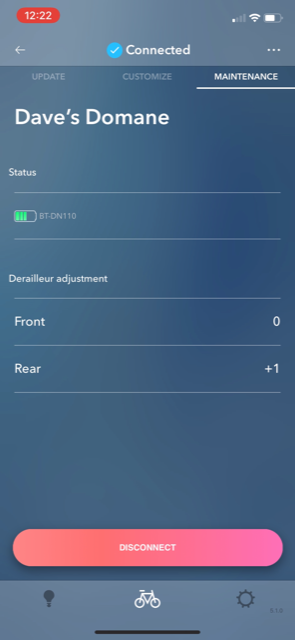
This is a very convenient way to check your Di2 battery status as well as configure your shifters and update software on your Di2 system. This can be done anywhere, even while on a ride and it is quick and easy once set up.
You will need the Shimano Di2 wireless unit or have Di2 wireless capability. If you do not have the Shimano Di2 Wireless Module you can install it yourself pretty easily. Your Di2 system does need to operate using the Shimano BT-DN110 battery to be compatible.
Here is a video on the installation of the Shimano Di2 Wireless module:
How to check the battery level on your Shimano Di2 shifters wrap up
Thanks for visiting my website. If you have any questions about the Shimano Di2 shifters please leave a comment below and I will reply.
I hope you found this article useful! I really love my Shimano Di2 electronic shifters and will never go back to the old cable shifters!
See About Dave
